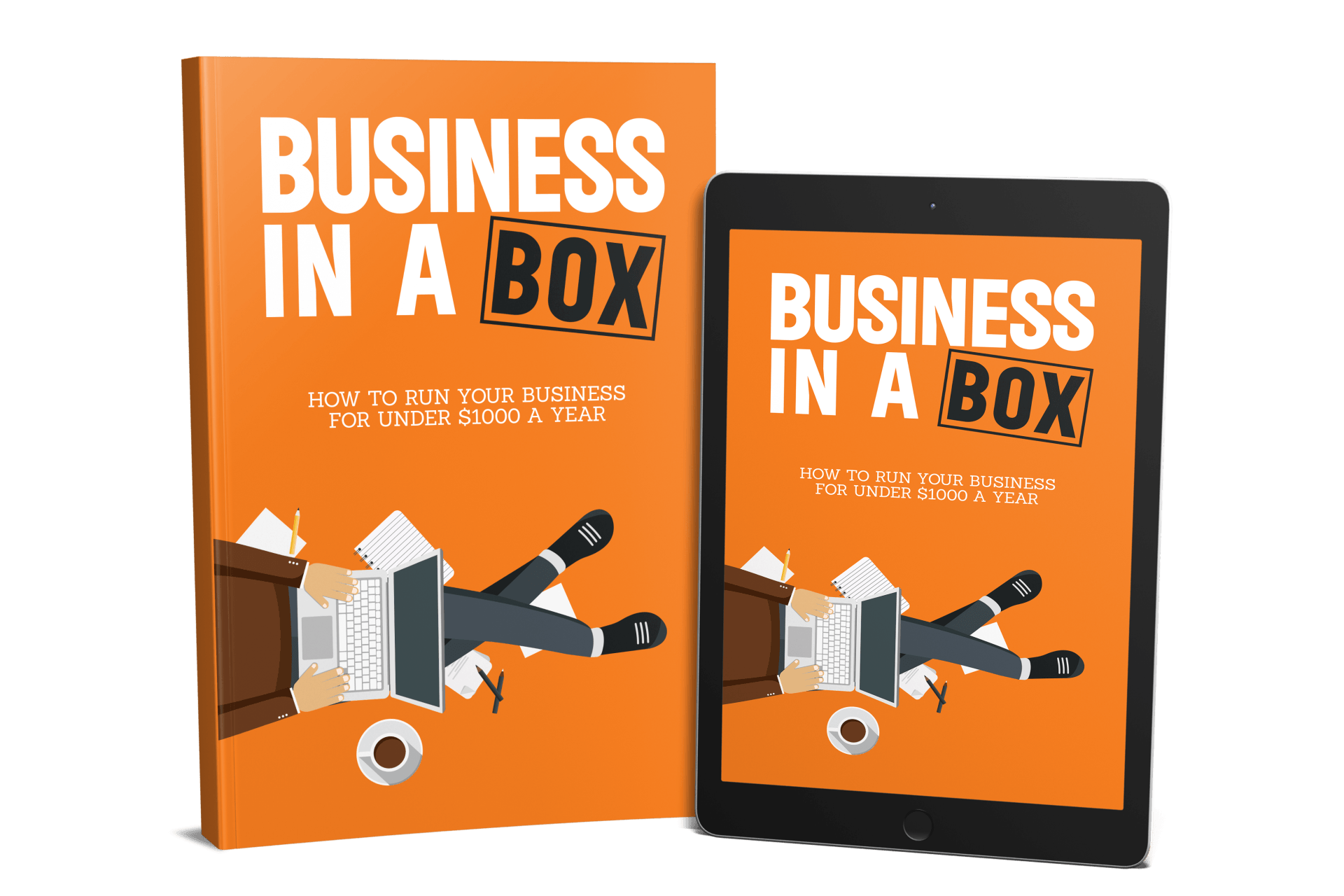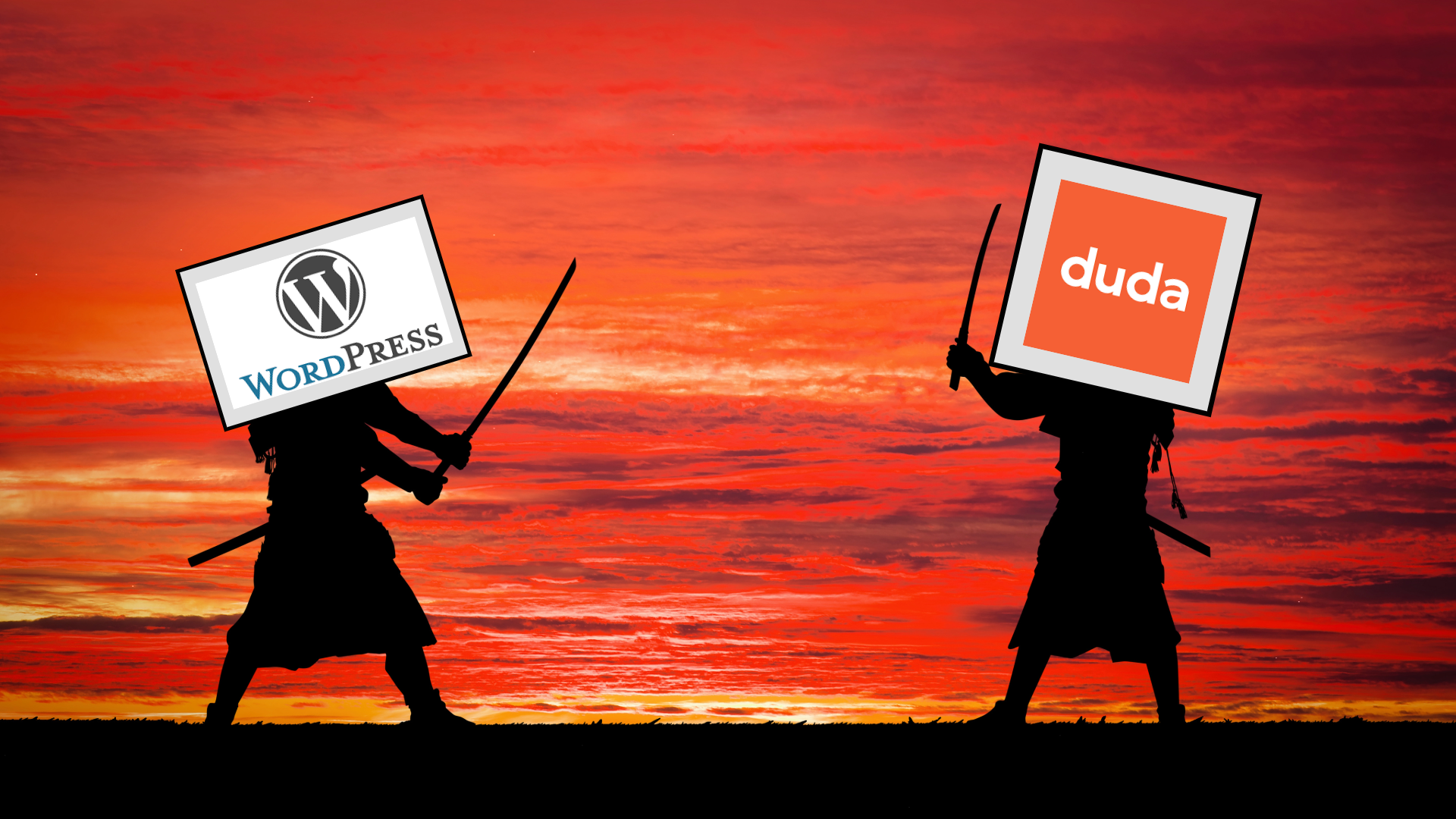Learn Twitter in 3 Easy Steps
There are 255 million monthly active Twitter users There are 100 million daily active Twitter users There are 52.7 million Twitter users in the US You can see that getting involved with Twitter can get you noticed, and give you a large chance to improve your online presence.
- There are 255 million monthly active Twitter users
- There are 100 million daily active Twitter users
- There are 52.7 million Twitter users in the US
You can see that getting involved with Twitter can get you noticed, and give you a large chance to improve your online presence. Everyone has heard of Twitter but some still have no idea what it does and how to use it. I have provided a 3 step lesson for you to get on the road to Tweeting. But first, let’s define a few terms so you sound like a professional Tweeter when you talk with your friends.
Twitter Handle – This is your username and the accompanying URL ( For example: My company (uShine technologies’s) Twitter handle is @uShinetech so uShinetech is my username. Therefore, my twitter profile page is twitter.com/jessedeanclark
Hashtag – The # symbol is used to mark keywords or topics in a Tweet (For example: if I was going to tweet about the World Cup, I would tweet ” #worldcup2014 was a great game.”
@ – The @ sign is used to call out usernames in Tweets, like this: Hello @Twitter! When a username is preceded by the @ sign, it becomes a link to a Twitter profile.
Follower – another Twitter user who has followed you, meaning they receive any tweets you create.
Your following number reflects the quantity of other Twitter users you have chosen to follow on the site.
There are many more terms but these are the basics that will get you started.
Now on to the lesson – practice makes perfect! Assuming you have already setup your account, follow these 3 simple steps and you will be on your way to becoming a pro Tweeter. If you need help setting up and designing your Twitter account, uShine is here to help.
1. Login to your site and click on new tweet in the top right corner of your Twitter profile. You can be on your profile or home page.
2. Now follow the instructions in the screenshot below to compose your tweet. In this lesson, you can ask any question you would like regarding small business efficiency. Then add the hashtag: small business efficiency. As soon as you add the #, you have triggered a link to be created. When clicked on, it will take you to all other tweets that have this keyword in it. By adding the @, you have also created a link that will notify that user he or she has a new tweet with their username in it. You have added me so I can answer your question. You will have 140 characters to use including hashtags and handles,
3. Now go back to your home page or click on your logo that will take you back to your profile page. You will now see your new tweet with both links. Click on these links to see where they take you. You can also practice re-tweeting, replying, and/or selecting the star and adding a favorite.
Thank you again and I look forward to your question. As always, let us know if you have any questions or amazing ideas- uShine is hear to help.
email: jesse@ushinetechnologies.com
Craig Smith, DMR, 2014
Tweeter Glossary
The post Learn Twitter in 3 Easy Steps appeared first on uShine technologies.