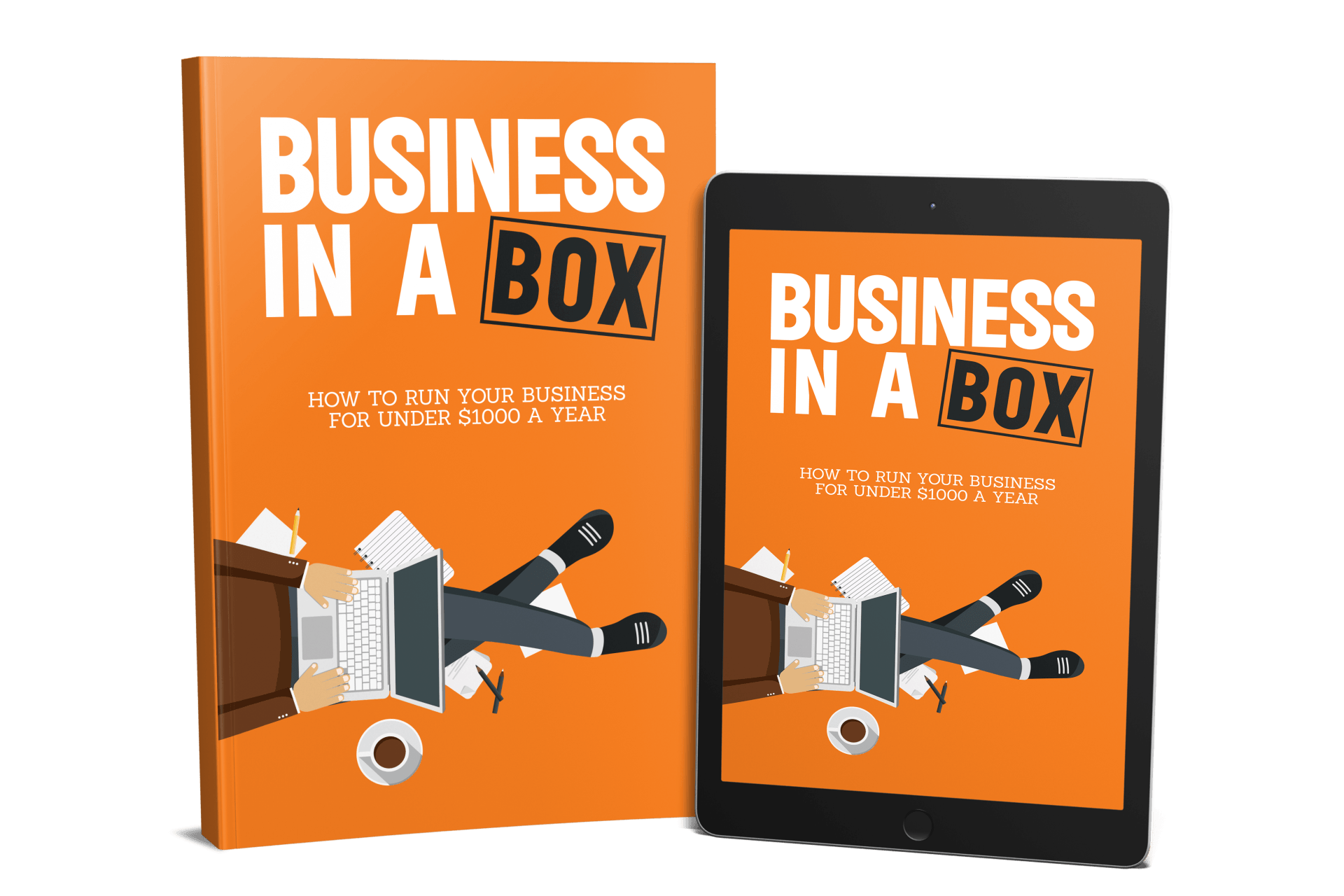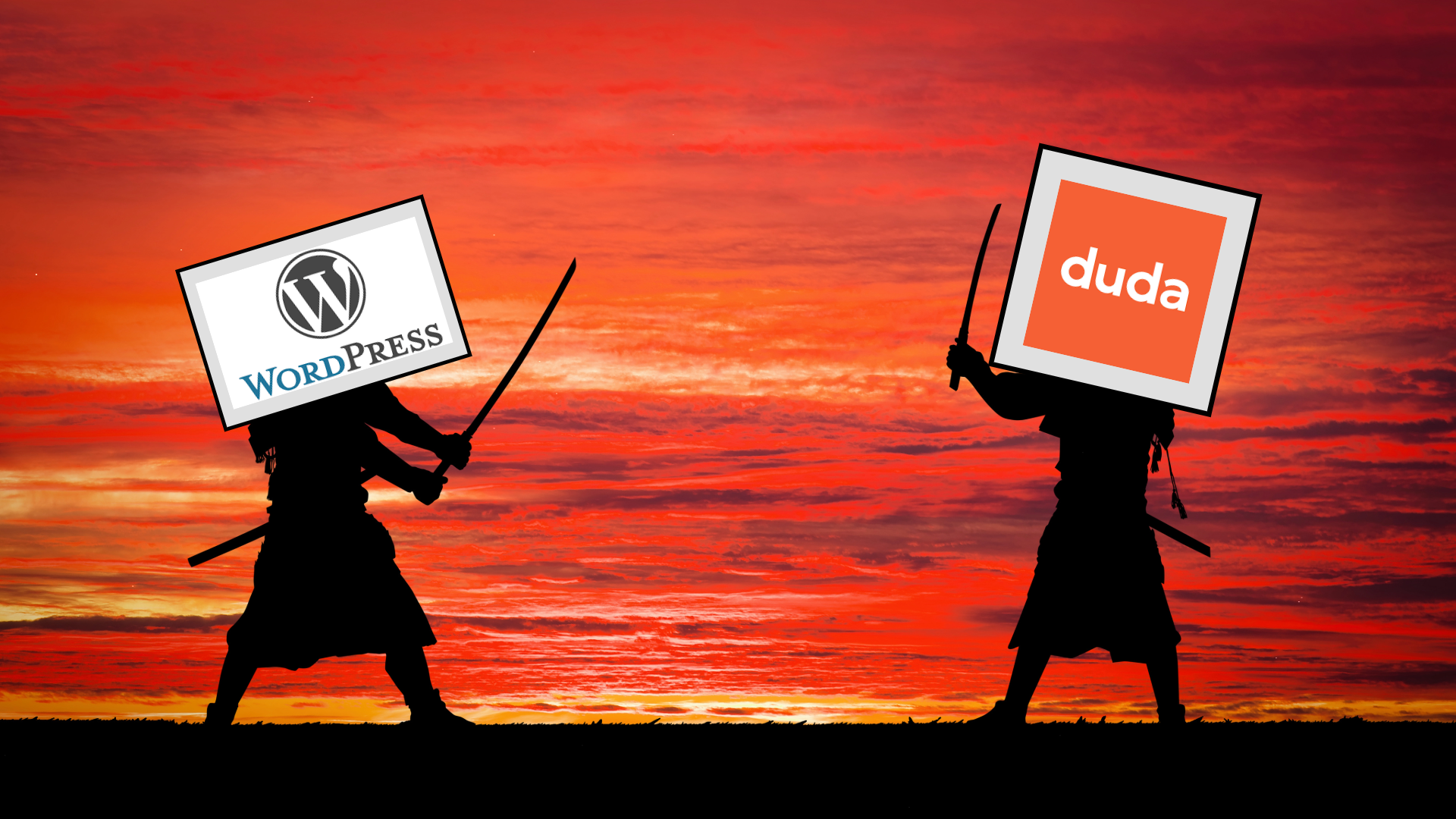5 Notable Website Design Best Practices for Nonprofits
Nonprofits have a unique challenge when it comes to website design. They need to communicate their message effectively while also appealing to potential donors. Here are five website design best practices for nonprofits.
Keep It Simple
Nonprofits need to communicate a lot of information on their website, but that doesn't mean they need to use a lot of words. Use simple, easy-to-read fonts and break up large blocks of text with headings and bullet points.
Utilize Images and Videos
Adding images and videos to your website can help you communicate your message and engage your audience. They also help your website look more professional.
Images can help you illustrate your points and make your website more visually appealing. You can add images to your website by uploading them to your website's server, or by embedding them from external sources such as YouTube or Flickr.
Videos can also help you communicate your message and engage your audience. You can add videos to your website by uploading them to your website's server, or by embedding them from external sources such as YouTube or Vimeo.
Make Donating Accessible
Donors are more likely to give to a charity, which makes it easy to donate online. Make sure your donation form is easy to use and includes all the information donors need.
Integrate Social Media
Social media is a great way to promote your nonprofit and connect with potential donors. Make sure your website includes links to your social media profiles. Social media is a powerful tool for nonprofits. It’s a great way to connect with potential donors and promote your cause. Make sure your website includes links to your social media profiles.
Twitter is a great way to connect with potential donors. You can share your nonprofit’s story, post updates about your work, and ask for donations.
Facebook is also a great way to connect with potential donors. You can share photos and videos of your work, post updates about your progress, and ask for donations.
LinkedIn is a great way to connect with potential donors and partners. You can post updates about your work, share photos and videos, and connect with potential donors and partners.
Design for Mobile
More and more people are accessing the internet from their mobile devices, so it's important to design your website for mobile users. Make sure your website is easy to navigate on a phone or tablet.
One way to make your website more mobile-friendly is to use a responsive design. This means that your website will automatically adjust to the size of the screen it is being viewed on. This ensures that no matter what device your website is being viewed on, it will look great.
Another way to make your website more mobile-friendly is to use a mobile-specific theme. This means that your website will be designed specifically for mobile devices and will not look as good when viewed on a desktop or laptop.
If you are not sure which design is right for you, test your website on different devices to see how it looks. You can also use a tool like Google's Mobile-Friendly Test to see if your website is mobile-friendly.
Conclusion
We hope this article proves to be useful when it comes to helping you gain a better understanding of how to go about designing your website. While this may seem like a lot of work, having a good website is one of the best things you can do for your nonprofit. Be sure to keep everything you’ve learned here in mind so that you can make the most informed decisions for your nonprofit’s website.
If you need help with
website design in Arizona, then you’ve come to the right place. Offering custom and affordable online solutions for your business. At Easy-Click Web Design, we offer design, weekly and monthly maintenance, tech support, project management and online marketing services geared towards small businesses.